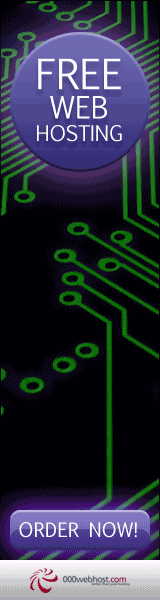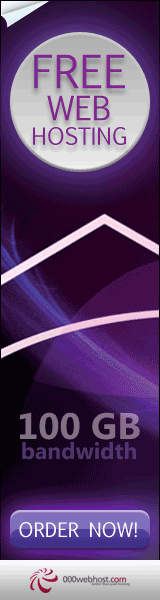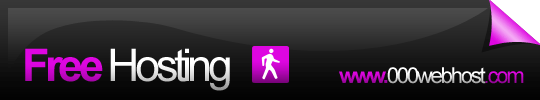NepTEC solutions had today Launched the BETA version of www.nepalitunes.tk
According to NepTEC this website Provides the Download of all Nepali songs (ie New Nepali Songs , Old Nepali Songs and Nepali Film Songs ). This Website is also the complete store of Dowanloadable :
1) Nepali PC Wallpapers
2) Nepali Mobile Music Videos
3) Nepali SMS
4) Nepali Ringtones
5) Nepali Mobile Games
6) Study Abroad Materials ( TOEFL, IELTS, SAT, GRE, GMAT)
Website also Launched the Play and Win contest where you must have to answer a simple question and can win recharge card of Rs. 50 for Mero Mobile And NTC ( Namsate Mobile). This is the weekly Contest.
Model Watch, My Gang, Tech Guides, Pick from Blog , Tips on Earning Money Online feature Will be Available Only in Full Version.
www.nepalitunes.tk is the joint Presententation of NepTEC solution and Music Zone. This Project Xam is Designed by NABIN.
www.nepalitunes.tk (Premium Download Store of All Nepali Songs)